Foxtrot200


Number of posts : 306
Age : 32
Location : On a spot, in a room, in a house, on a lot, on a planet, in a galaxy, in a universe!
Job/hobbies : Moderating
Humor : Mischevious >:}
Infractions :
Registration date : 2008-11-16
 |  Subject: Adblock Plus Tutorial Subject: Adblock Plus Tutorial  Tue Oct 20, 2009 11:55 am Tue Oct 20, 2009 11:55 am | |
|
Last edited by Foxtrot200 on Thu Oct 22, 2009 11:45 am; edited 3 times in total | |
|
BigAl109



Number of posts : 90
Infractions :
Registration date : 2008-11-16
 |  Subject: Re: Adblock Plus Tutorial Subject: Re: Adblock Plus Tutorial  Wed Oct 21, 2009 4:27 am Wed Oct 21, 2009 4:27 am | |
| | |
|
itselguapo


Number of posts : 129
Age : 34
Location : Soledad, california
Humor : La Penguina es en mi pantalones!!!! AYE DIOS MIO!!!!
Infractions :
Registration date : 2008-11-16
 |  Subject: Re: Adblock Plus Tutorial Subject: Re: Adblock Plus Tutorial  Mon Jan 04, 2010 5:21 am Mon Jan 04, 2010 5:21 am | |
| Ok so far i found something that works for me, seeing as ad blocker plus crashes firefox a lot, for some stupid reason on my computer with ad blocker plus enabled, i found something called Karma blocker it blocks every ad in a video and outside of a video. Plus it seems to work way better. keeps firefox from crashing.
Edit: ok maybe it might not block flash ads but so far it blocks most things i can't know until tom streams seeing as his stream is the only one i know of that has ads in it. other than that atleast it doesn't crash every 2 freaking minutes..... | |
|
Foxtrot200


Number of posts : 306
Age : 32
Location : On a spot, in a room, in a house, on a lot, on a planet, in a galaxy, in a universe!
Job/hobbies : Moderating
Humor : Mischevious >:}
Infractions :
Registration date : 2008-11-16
 |  Subject: Re: Adblock Plus Tutorial Subject: Re: Adblock Plus Tutorial  Mon Jan 04, 2010 8:01 am Mon Jan 04, 2010 8:01 am | |
| Youtube has flash ads in almost every featured video. | |
|
itselguapo


Number of posts : 129
Age : 34
Location : Soledad, california
Humor : La Penguina es en mi pantalones!!!! AYE DIOS MIO!!!!
Infractions :
Registration date : 2008-11-16
 |  Subject: Re: Adblock Plus Tutorial Subject: Re: Adblock Plus Tutorial  Mon Jan 04, 2010 2:50 pm Mon Jan 04, 2010 2:50 pm | |
| yea well i just use adblocker because ad blocker plus craps out and kills firefox every 5 minutes. | |
|
Sponsored content
 |  Subject: Re: Adblock Plus Tutorial Subject: Re: Adblock Plus Tutorial  | |
| |
|

